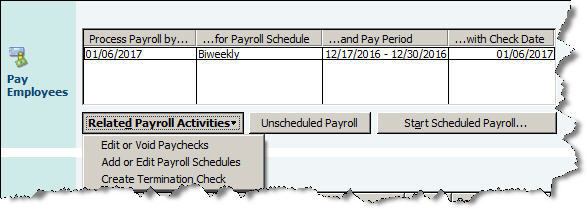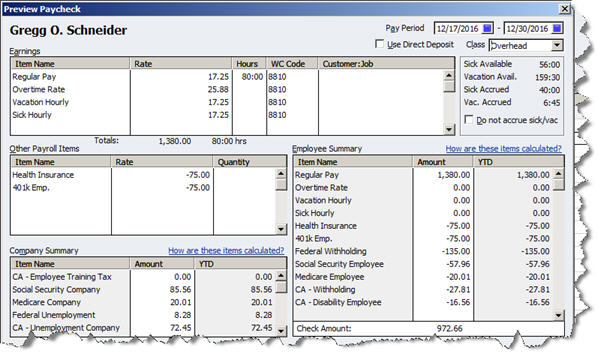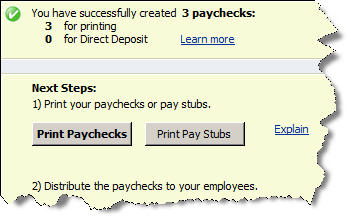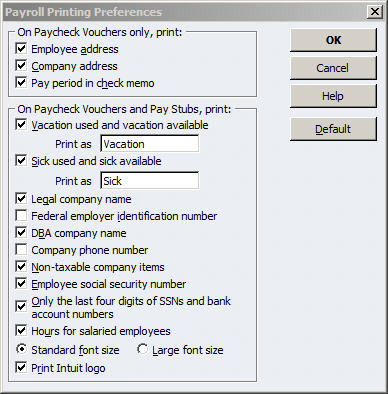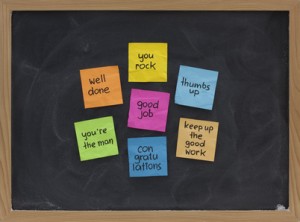If you’re looking for ways to boost your productivity, technology is a great place to start. The good news is there are many free options available. Here are five favorites you might not know about.
If you’re looking for ways to boost your productivity, technology is a great place to start. The good news is there are many free options available. Here are five favorites you might not know about.
1. Bridge lines.
If you need teleconference lines, you’re in luck: there are many high-quality options that are completely free. You can have several people, even hundreds, dial into a line and conduct a meeting or training session via the phone. You can record the session and download the recording as an MP3 file that can be played on an iPod.
Some of the more creative ways to use these free teleconferencing services include:
- Staff meetings when someone is absent so they can listen later.
- Free teleconference, providing tips to all your clients.
- Free teleconference, allowing prospects to call in and sample what you offer or find out what you’re like to work with.
- When you need to record anything. (You often need 2 people on the line to be able to record, but not always.)
- To record a quick training session or how-to that can be distributed later.
- To have a client record a testimonial you could put on your web site.
- To record a meditation or therapeutic session you can listen to over and over again.
- If you’re a coach or trainer, you can record the client training session and give the download as a service perk.
Our favorite: http://www.freeconferencecallhd.com.
2. FileZilla.
The FileZilla client version allows you to transfer large files between computers that are connected to the Internet using FTP (File Transfer Protocol). It’s handy for many reasons:
- When you need to load large files such as videos or audios to your website
- When you need to upload something to an artist, a transcriptionist, a warehouse, or other supplier
- When you have documents such as white papers that you want people to have access to but don’t want to have to keep contacting your webmaster
Download the FileZilla client and find out more here: http://filezilla-project.org/
3. Gmail.
It’s just a great idea to have a backup email address in addition to the primary email address you use. Gmail is perfect for this.
Go one productivity-boosting step further, and make your gmail account the one you use for all that email you don’t need to read as frequently. This could include notifications from social media like Facebook, Twitter, and LinkedIn, blog notifications, list posts, Google alerts, and any other nonproductive email, you don’t need to respond to.
Open your Gmail account less often than your primary email (even once a week if you dare) and gain that productivity boost. You’ll have freed your inbox from a bunch of clutter and can focus on your clients’ and employees’ emails instead.
Visit this site to find out more: https://mail.google.com
4. WordPress.
WordPress is free blog software that you can install on your web site or blog site. Once installed, it’s super-easy to use for both blogging and a website. You can add photos, graphics, white papers, videos, and audios to the library to put on your blog or your site.
It’s also great for search engine optimization; the search engines love it and will rank you higher when you blog and post fresh content.
Visit http://wordpress.org/ to find out more.
5. Ning.
Ning is a community platform where people can come together and post a profile, participate in discussions, join a group, and interact. Not all business models will benefit from Ning, but many of you are involved in a club, church group, nonprofit organization, or community where Ning could be very helpful.
Ning is almost free, at $19.95 per year or $2.95 per month, but it’s such an amazing platform, I include it here. Whenever you’d like to have a private (or public) community of people who are joined by a common interest, Ning can provide that extra online community connection that can help you group interact and bond even more.
Find out more about Ning at http://www.ning.com.
What are your favorite freebies?
***